I've been using the version downloaded from the GDevelop website and I'm really happy with it. I just started tinkering with the physics system and my games feel more lively than ever! Do you happen to know if installing through the Itch desktop app would offer any advantages in terms of keeping it up to date, or would it be better to install new versions myself to avoid compatibility problems with older projects?
Thanks! I'm pretty sure I had to manually install the last update myself, though - I'm not even sure that GDevelop notified me of the new version. (I've got 5.0.0 and 5.5.0 installed simultaneously in separate folders, so it definitely wasn't updated automatically.)
This is an amazing engine, a few month ago i have downloaded it just for fun and i loved it since then. Currently i am developing my project with it and the more i am discovering it, the more i understand how powerful it is. Anyone who wants to quickly transform their ideas in to a playable experience should give it a try :)
I am having a problem with sprites. When I put in more then one animation in sprite it turns them all into one of the animations. This really sucks because I have a project I am working on that can be continued because of this, I hope this gets fixed in the future. I am on Linux.
The easiest game engine I've had the pleasure to use. I can have a project up and running in minutes if I use pre-defined behaviours, or I can make my own using the event system. For someone with little time on my hands, being able to make something without having to spend hours on tutorials or scouring through complex documentation has been a godsend. I've been using Gdevelop for almost a year now, and have no regrets.
Is there currently any way to essentially "comment out"/disable an event or action, such as for troubleshooting a game? If not, this is something I'd find incredibly useful!
The tool in itself is great, however I ran into an issue with the documentation: the tank shooter tutorial uses a "permanent" button when giving the bullets a force that keeps them moving, and said button is gone from the current version. Because of that, bullets stay where they are created when they should be moving in whatever direction they've been fired. A workaround (inspired by the platformer tutorial) is to set an object variable to some specific value when creating a bullet, then create another event to apply the force as long as said variable is set to that value.
Which version are you using? You can check that by clicking on About GDevelop in the menu or in the start page. This button is actually new and is only in the latest verison of GDevelop ;)
I'm using version 5.0.0-beta55 which I installed two days ago using the Install button in the Itch app. I just checked and the app is apparently not aware of any newer version (at least for Linux)...
When it comes to creating video games you always think about code all complicated things to understand especially if one is not a programmer.
Gdevelop its potential is that it allows to create a game avoiding all the boring part of the code.
Of course to customize the game is required of the code but the peculiarity of this program is its code integrated within the program that is divided into "actions " and "conditions " Of course there are within the program dozens of different commands to better customize the project.
The program is supported by a very active community.
One of the most beginner friendly game development tool out there. Very easy to use, well documented, cross-platform, flexible and capable to support just about any kind of 2D game you want to make. I can recommend to anyone at any age, especially to ones who only getting started in the world of game making.
This is a great engine for both non-programmers and more advanced users. The event sheet makes it very easy for anyone to pick it up and make a 2d game, but it shouldn't be underestimated-as it packs quite a punch.It has reusable functions and extensions with premade logic that make it easy to very quickly build and experiment with gameplay prototypes. This makes it a great prototyping tool for programmers. If you are a programmer, GD lets you write actual javascript straight inside the event sheet if you want to- with monaco code editor- being embedded.
Speaking of editors, gdevelop 5 can now be used to author the game sprites too- as piskel is now integrated into it. Animations with layers and a palette editor. I don't think even Construct3 has support for frames AND Layers in its sprites editor. Gdevelop is going further with editors too- there is a sound effects editor included too- very similar to BFXR. A full music tracker is planned for inclusion soon- making Gd5 a complete dev environment - for the whole team. It is near of becoming a fantasy console without limitations! You can export your games to both mobile and desktop targets and sell them with no royalties required.
Best of all - these technologies come together from a number of open source projects - completely owned by the community of users and free of charge. No hidden catch, no monthly or yearly subscriptions for the features you get- it's completely free. Unlike some of the other software out there, gdevelop will not ask you for subscription fees to make your game. There is no limitation on the number of events you can use in your game. If there is something that you want to change or add to the engine or the editor, you can actually change it- as the source code is right there- with GD you and your team are not at the mercy of a third party company. You own Gdevelop , for as long as you want to :)
I have been using this game engine for quite some time now and I must say that this is one of the most easy engines to get into. The visual logic brick system is easy to grasp and if the logic becomes a little more complex JavaScript events are the solution.
I'm using GD5 in my current game project Sakawochi and it is working great.
Awesome IDE, GD5 is online or native app, we can make games on multiples devices, easy and more cool that others soft like this IMO. Perfect for a gamejam i already created a game with it : http://www.witly.fr/html5gamejam/ I try to make my second game with GD5 for a export on android with shop :)
← Return to game engine
Comments
Log in with itch.io to leave a comment.
Hi, I am surprised as GDevelop has an official webpage on Itch.io!
GDevelop is a nice engine.
I want to say that there is a constructive discussion on the following page. In fact, some opinions are about GDevelop.
https://itch.io/t/903375/gamemaker-vs-construct-vs-fusion-vs-001-game-creator-vs...
Happy that you find it a nice engine, hope it can be useful to you :)
Thanks for the link, I've commented with a few clarifications because there were some misconceptions about how things work in GDevelop!
Love this engine!
Have a 32-bit version?
I've been using the version downloaded from the GDevelop website and I'm really happy with it. I just started tinkering with the physics system and my games feel more lively than ever! Do you happen to know if installing through the Itch desktop app would offer any advantages in terms of keeping it up to date, or would it be better to install new versions myself to avoid compatibility problems with older projects?
I believe downloading from their website, every time there is an update it will download automatically when you're not using GDevelop.
Thanks! I'm pretty sure I had to manually install the last update myself, though - I'm not even sure that GDevelop notified me of the new version. (I've got 5.0.0 and 5.5.0 installed simultaneously in separate folders, so it definitely wasn't updated automatically.)
This is an amazing engine, a few month ago i have downloaded it just for fun and i loved it since then. Currently i am developing my project with it and the more i am discovering it, the more i understand how powerful it is. Anyone who wants to quickly transform their ideas in to a playable experience should give it a try :)
how u download for linux?
Go to https://gdevelop-app.com/download :)
I love this engine! Easy to use, friendly community and really good documentation.
I am having a problem with sprites. When I put in more then one animation in sprite it turns them all into one of the animations. This really sucks because I have a project I am working on that can be continued because of this, I hope this gets fixed in the future. I am on Linux.
Hey Rethan2213, this is not a bug. Ask on the forum or on the Discord for more information :)
Ok
I can't find any information on the forum. Could you send a link or just tell me?
Other than my problem, this is probably the best 2D game engine for beginners.
The easiest game engine I've had the pleasure to use. I can have a project up and running in minutes if I use pre-defined behaviours, or I can make my own using the event system. For someone with little time on my hands, being able to make something without having to spend hours on tutorials or scouring through complex documentation has been a godsend. I've been using Gdevelop for almost a year now, and have no regrets.
Fantastic! Powerful and easy to use.
Is there currently any way to essentially "comment out"/disable an event or action, such as for troubleshooting a game? If not, this is something I'd find incredibly useful!
Many thanks!
Right click on an empty space on an event > Toggle Disabled :)
It's only for a whole event though, not specific actions (but you can move them to a disabled event above/under)
The tool in itself is great, however I ran into an issue with the documentation: the tank shooter tutorial uses a "permanent" button when giving the bullets a force that keeps them moving, and said button is gone from the current version. Because of that, bullets stay where they are created when they should be moving in whatever direction they've been fired. A workaround (inspired by the platformer tutorial) is to set an object variable to some specific value when creating a bullet, then create another event to apply the force as long as said variable is set to that value.
Which version are you using? You can check that by clicking on About GDevelop in the menu or in the start page.
This button is actually new and is only in the latest verison of GDevelop ;)
I'm using version 5.0.0-beta55 which I installed two days ago using the Install button in the Itch app. I just checked and the app is apparently not aware of any newer version (at least for Linux)...
Right, Itch.io version is super old I totally forgot to update it! Download the latest one (beta 64) on https://gdevelop-app.com/download
Thanks, I will :)
I can't export my game to windows exe. Please help.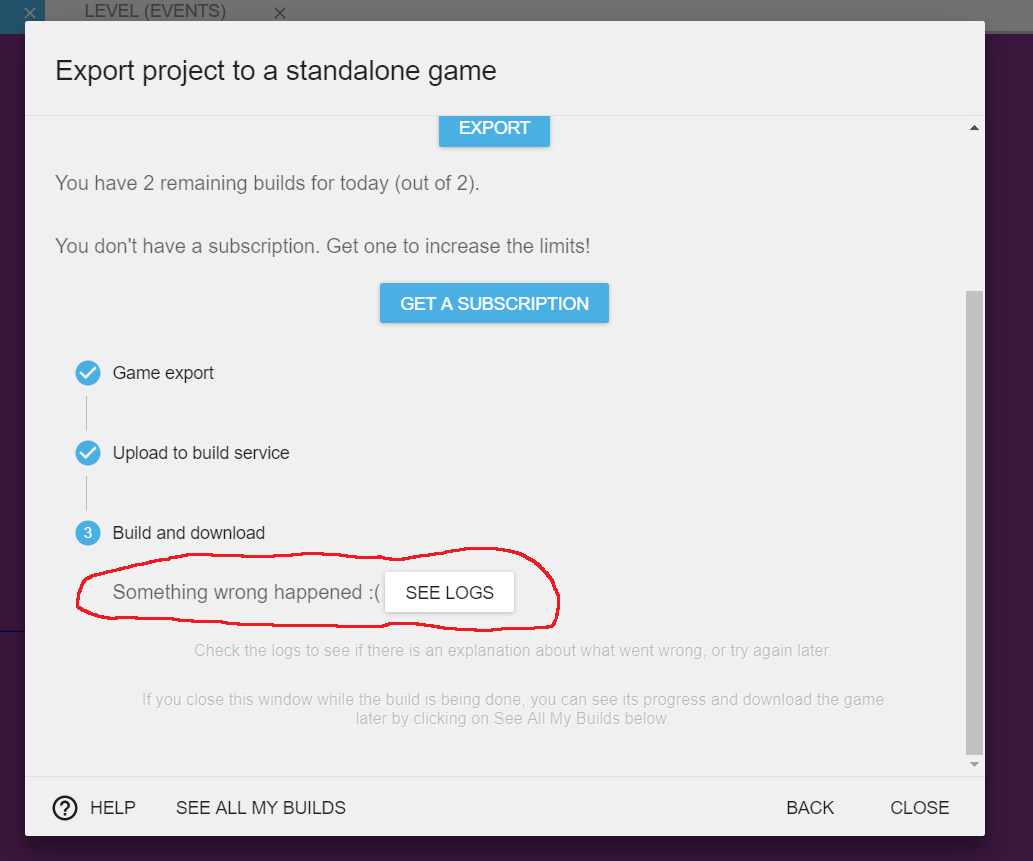
This should be working now ;)
What about Gdevelop? It was love at first sight.
When it comes to creating video games you always think about code all complicated things to understand especially if one is not a programmer.
Gdevelop its potential is that it allows to create a game avoiding all the boring part of the code.
Of course to customize the game is required of the code but the peculiarity of this program is its code integrated within the program that is divided into "actions " and "conditions " Of course there are within the program dozens of different commands to better customize the project.
The program is supported by a very active community.
The most simply and logical 2d game engine out there! Easy to jump in and start to make a game. Very beginner friendly!
Here's Tundmatu if you want to check it out!
One of the most beginner friendly game development tool out there. Very easy to use, well documented, cross-platform, flexible and capable to support just about any kind of 2D game you want to make. I can recommend to anyone at any age, especially to ones who only getting started in the world of game making.
This is a great engine for both non-programmers and more advanced users. The event sheet makes it very easy for anyone to pick it up and make a 2d game, but it shouldn't be underestimated-as it packs quite a punch.It has reusable functions and extensions with premade logic that make it easy to very quickly build and experiment with gameplay prototypes. This makes it a great prototyping tool for programmers. If you are a programmer, GD lets you write actual javascript straight inside the event sheet if you want to- with monaco code editor- being embedded.
Speaking of editors, gdevelop 5 can now be used to author the game sprites too- as piskel is now integrated into it. Animations with layers and a palette editor. I don't think even Construct3 has support for frames AND Layers in its sprites editor. Gdevelop is going further with editors too- there is a sound effects editor included too- very similar to BFXR. A full music tracker is planned for inclusion soon- making Gd5 a complete dev environment - for the whole team. It is near of becoming a fantasy console without limitations! You can export your games to both mobile and desktop targets and sell them with no royalties required.
Best of all - these technologies come together from a number of open source projects - completely owned by the community of users and free of charge. No hidden catch, no monthly or yearly subscriptions for the features you get- it's completely free. Unlike some of the other software out there, gdevelop will not ask you for subscription fees to make your game. There is no limitation on the number of events you can use in your game. If there is something that you want to change or add to the engine or the editor, you can actually change it- as the source code is right there- with GD you and your team are not at the mercy of a third party company. You own Gdevelop , for as long as you want to :)
5 stars. Used it from years and always enjoyed the feedback and updates ! Real community behind ! The only limit is our imagination.
I have been using this game engine for quite some time now and I must say that this is one of the most easy engines to get into. The visual logic brick system is easy to grasp and if the logic becomes a little more complex JavaScript events are the solution.
I'm using GD5 in my current game project Sakawochi and it is working great.
Awesome IDE, GD5 is online or native app, we can make games on multiples devices, easy and more cool that others soft like this IMO.
Perfect for a gamejam i already created a game with it : http://www.witly.fr/html5gamejam/
I try to make my second game with GD5 for a export on android with shop :)